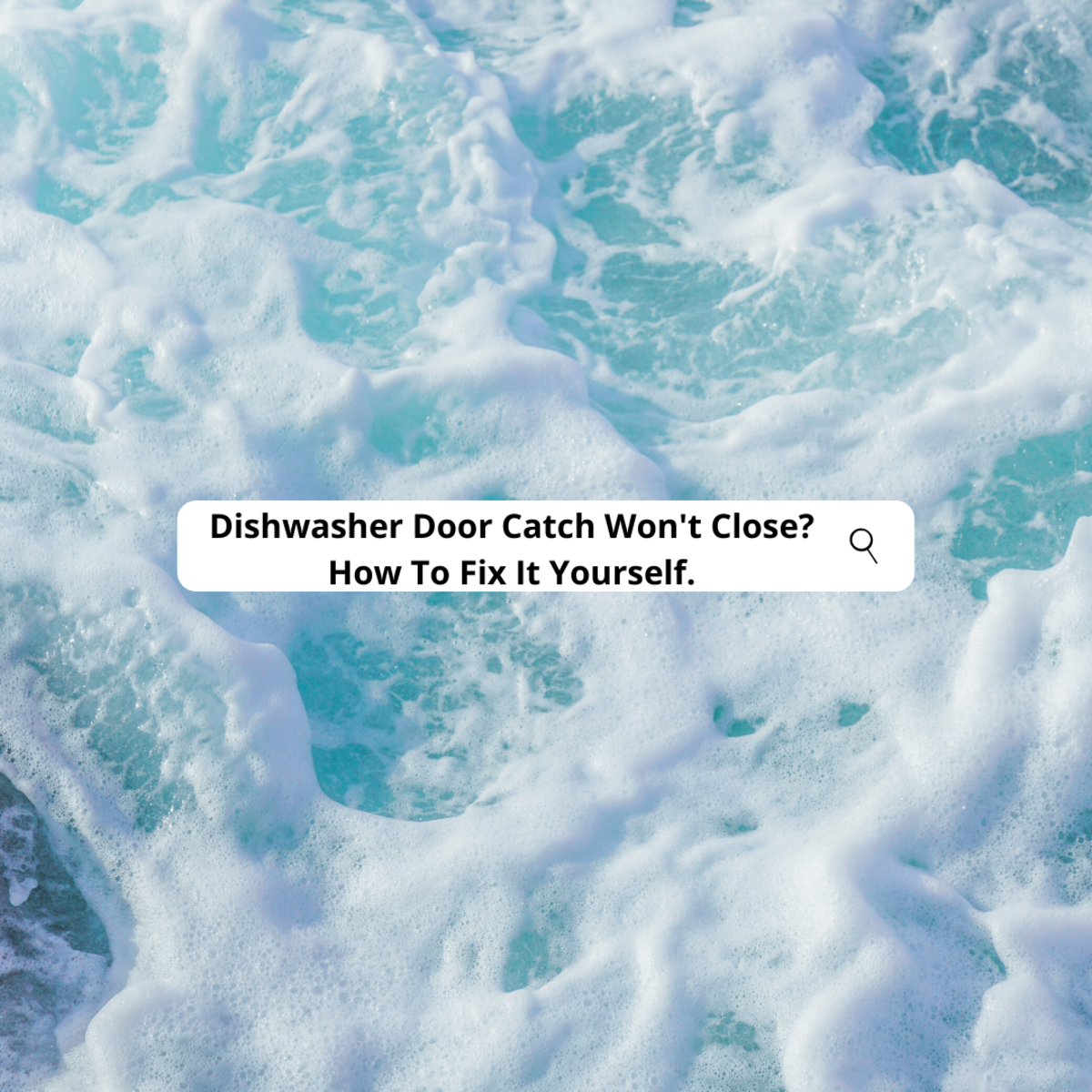- HubPages»
- Home and Garden»
- Kitchen»
- Kitchen Electronics
Coffee Machines And Their Benefits

Everyone has to have their coffee in the morning, especially if you are someone who has a set work schedule. For example, you may need to wake up at 6AM and be out the door by 7AM. This only gives you an hour and considering you’re not really that awake, this is quite a task. Luckily, we have coffee to help us in the morning. Coffee is certainly refreshing and will wake us up in no time. Just pour yourself two cups and your good to go! Best of all, you don’t have to monitor your coffee maker the whole time since everything is automated. That’s right, all you need to do is walking downstairs in your pajamas and head straight to the kitchen. Just turn the coffee maker on, add water, and coffee beans. When it’s ready, you can put in sugar, milk, or other ingredients that you enjoy with your coffee. Of course, if you are someone who doesn’t have an upgraded coffee machine to do this, this may be a bit of a problem. There are many coffee machines available on the market and each is different in terms of style or functionality.

Benefits of organic coffee
There are many benefits of organic coffee and for those who are curious, we have made a list for you. Before you turn your cheek, think about what some of these benefits could help you with.
- Organic allows you to lose weight easily, fighting against free radicals.
- This type of coffee is pollutant free. You won't run into harmful toxins.
- It actually equates to getting more minerals that your body craves for.
- There is a stimulating agent in this coffee which speeds up metabolism.
- Organic coffee can also repair any damaged cells within the body.
- There are absolutely no chemicals in this type of coffee.

Most coffee machines are made with a set of buttons, commands, and so on. Some of them even have their own alarm. Thanks to technology, we have been able to create the best coffee makers available. Some coffee brands include Black/Decker, Bistro, Bodum, Braun, Krups, and so many more. Finding the perfect one can be a challenge if you don’t know what to look for. Did you know that they even have coffee maker frappe machines? If you are someone who absolutely needs your coffee in the morning, but craves something sweet rather than strong, you will love sipping on a frappe. The only difference is that these drinks are cold and usually are made with ice in them. If this doesn’t bother you, go ahead and get your coffee maker to whip one up! You will certainly be happy that you did.

Todays coffee machines are made in such a way that you are able to save space. Remember the old 1980 coffee machines they had? If you owned one back in the day, you probably remember how bulky they were. They were heavy, and usually couldn’t be moved unless you were storing it in a larger area. Most people would just leave their coffee maker to sit out because of this. Well, with new coffee machines offered today, they are very slender. Most are taller and more compact, which means you won’t have any issues with storage space in the kitchen. The bottom usually has rubber material so that this way the coffee machine sits firmly on the counter. Now, the majority of people will place their coffee maker on the table for months at a time, but you can always put it away whenever you like. And remember, before you go out to buy any coffee machines – make sure you look up ratings and reviews. You always want to make sure you are getting a quality coffee maker beforehand.

How to make coffee with a coffee maker
Here are instructions on how to use a coffee maker. Remember that some coffee makers might be different. For example, one will have a "Brew" switch while the other has a "Warm" switch. Otherwise, all you need to do is turn the coffee maker on and it'll start brewing.
Step 1: Be sure to fill the coffee machine with water, following the measurements carefully.
Step 2: Always use cold water whenever you pour water into the reservoir of the coffee maker.
Step 3: Remove the basket and put the filter in, using the guidelines we explained earlier.
Step 4: Now add coffee into the basket.
Step 5: Turn the coffee maker on and be sure it is on "Brew" beforehand.
Step 6: Wait until it has finally stopped dripping coffee into the pot, filling it completely.